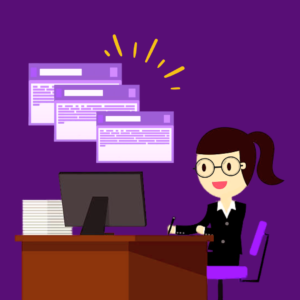Designing a website is no easy feat! From User Interface to User Experience and from technical to graphical all the aspects need to be in harmony to generate traffic and get Google to notice you. Having said that content also plays a very important role in lifting your site on Google. Writing informative and original content that is SEO rich helps you rank on Google’s top search. On the other hand, content that is plagiarised and covers a topic superficially holds less or no value for Google as well as your audience. Now how do you know if your writing is doing a good job and putting in efforts to search and then articulate it in the form of a well-researched blog? The answer is by adding Canonical tags to your website.
Canonical tags are used by website developers and SEO experts as they are a powerful tool to tell Google and other search engines which URLs you want them to index. They can prevent duplicate content issues if you have different versions of the same page: for example, an original and print version of the same page, session IDs or colour variations of the same product.
Understanding how to properly apply canonicalization and set canonical URLs is essential knowledge for any SEO, and poor implementation can result in a slew of difficulties that affect your site’s performance.
Canonical tags were initially developed in 2009 to assist webmasters in avoiding duplicate or remarkably identical material that is accessible through numerous URLs.
However, in order to effectively use canonical tags, you must first grasp what they are, how they work, and how to apply them.
What is a Canonical URL? How to Master the Rel=Canonical Tag
The preferred version of a web page is referred to as a canonical URL. It can be found in a small piece of code on a page that instructs search engines on how to crawl the page and rate the content’s importance. If you have the same content on many URLs, using this code—also known as the rel=canonical tag—will assist search crawlers in better understanding what information is significant, remove duplicate content issues, boost the ranking of that content, and, ultimately, lead to more customers visiting your site.
What is a Canonical URL?
A canonical link element, also known as a canonical tag, is a component of a webpage’s HTML header that informs search engines whether there is a more important version of the page. The canonical tag appears as rel=” canonical”.
For example, this line of HTML code tells search engines that the URL “https://watchstore.org” is the original version of the page that this tag occurs on:
<link rel=”canonical” href=”https://watchstore.org” />
The tag is significant because search engines crawl websites on a regular basis in order to gather the information that will help them in determining how to rank pages and articles. The search crawler has no idea how to rank two pages that have the same content. It can’t decide which page should be ranked first, thus the two pages eat each other’s ranking potential. As a result, neither piece of SEO content may be able to rank.
If you have two pages on your website with similar content or if you have content on your site that is also used on another site, you should create a canonical URL. A canonical tag can be used to direct Google to the original content and ensure that the initial piece receives full credit and SEO benefits.
This tag was created in 2009 when Google collaborated with Microsoft (Bing) and Yahoo to reach an agreement on canonical terms. While the focus of this post will most likely be on employing canonicals to aid Google crawlers, it’s important to note that the great majority of search engines accept these tags.
Why is Rel=Canonical Good for SEO?
Said, duplicate content causes search engines to become confused. When search engines see several sites with the same content but no obvious keyword optimization signals, they become frustrated |
- Don’t know which piece to assign credit to
- Don’t know what to index
- Don’t know which pages should rank
The rel=canonical element clarifies this, aids search engines in understanding the content prevent the page from being ignored and increase the likelihood of the content being ranked.
There was once concern that duplicate content could lead to search penalties, such as a website’s entire rating being dropped or being removed entirely from the SERPs. However, many SEOs now say there is no such thing as a penalty.
Google does not penalise websites that have duplicate content; instead, it simply filters out duplicate results to improve the user experience and meet search intent.
- Google knows that users don’t want to see the same content multiple times. If a user didn’t find what they wanted in the first listing, why would the same content in the second, third, and fourth listing be any different?
- Google actively seeks out the greatest source of content in order to display that page and provide a positive user experience. This eliminates the need for users to go to the original sources or credit a source that belongs to someone else.
- While duplicate content will not be penalised, it may be filtered out of search results in favour of other content. Although the post will receive little attention, it will have no detrimental impact on the website as a whole.
- Despite your best efforts, it’s very likely that you have duplicate content on your website, or that other websites have copied and pasted your content onto their pages. According to experts, up to 29% of all content on the internet is replicated.
However, by following relative canonical URL best practices and knowing when to utilise this tag, you can remedy these difficulties and produce long-term SEO results.
When Do I Use a Canonical URL? (5 Rel Canonical Examples)
We are sharing a few rel canonical examples that show when you should use this tag to identify duplicate content and meet best practices for SEO.
When You Repost Existing Content
You may share statements, press releases, and even blog content originally published on the main national website if you have a website that is part of a franchise or national organisation. You can publish the content on your site instead of just linking to it and hoping that visitors would click through. This is duplicate content; therefore a canonical tag is required. To avoid appearing as though you’re copying the page, you can use a canonical URL to guide search crawlers to the original content.
When You Syndicate Blog Content
Syndicating your existing content on other websites could be one of your marketing techniques. Blog syndication allows you to increase brand visibility and reach while also providing material for the publisher’s pages. Syndicated content, on the other hand, means that your words are now disseminated throughout several pages on the internet. Search crawlers may not be able to tell which information came first and what to prioritise if canonical URLs are not used. Many blogs that syndicate material understand how to set up a canonical URL to avoid jeopardising the SEO or search authority of the companies they deal with.
When You A/B Test Different Pages
A/B testing is a marketing method that determines which pieces on a page perform better. You can experiment with minor things such as the colour of different buttons or major changes such as the page layout or content. In rare cases, Google may crawl both pages and become confused as to which one should be indexed as the original. Canonical URLs are used to direct users back to the original material.
When You Use Multiple URL Variations (Often on E-Commerce Sites)
Canonical URLs are frequently utilised by e-commerce companies that modify their hierarchy and URLs frequently. An e-commerce website might include a shoe category with product listings, then break the category down into women’s and men’s shoes, or sandals versus running shoes. This means that even while the sites themselves remain the same, the URLs for these product pages change. As a result, two URLs with the same content have been created. Canonical URLs are an important aspect of e-commerce SEO since they steer search engines to the most important pages.
If There is Unintentional Duplicate Content on Your Site
As previously mentioned, you may have duplicate content on your website without even realising it. There is a slew of scenarios that can result in unintended material duplication. A few of the most common causes are:
- Your site has separate versions of HTTP and HTTPS or WWW and non-WWW pages
- Another site has scraped and republished your content
- SEO meta descriptions and titles are the same for multiple pages
- There are technical issues such as pagination problems or multiple versions of printable and text-only pages
Because it can be difficult to identify technical duplicate content issues on your site, you should use a duplicate content checker to find problems.
Canonical URLs vs. 301 Redirects: What’s the Difference?
You might want to use a 301 redirect instead of a canonical URL in some cases. When a visitor clicks on an old link, a 301 redirect redirects them to a new URL. If you’re consolidating information into your archives or upgrading your URL or webpage, you’ll almost always employ a 301 redirect. You’ll need a canonical URL instead if you want visitors to be able to access the page even if the content is copied.
Canonical URLs vs. Noindex Robots Meta Tags: What’s Better?
You might also block search engines from crawling the page in the first place to avoid duplicate content issues. You may tell search engines not to scan your sites using meta tag SEO and a robot’s meta tag, which may appear to be a quick cure. In most circumstances, though, the more pages on your website that Google can crawl, the better. So, for pages that you don’t want to rank or get traffic for, it’s usually ideal to use noindex.
How to Set Up a Canonical URL
Now that you know why you’d use a canonical tag and how it might aid you, it’s time to implement it on your own website. Depending on the plugins you use and your level of familiarity with adding code to your website, there are several options.
While there are numerous methods for determining the optimal approach to add the canonical tag to your website, it is critical that you use a consistent structure. If numerous people have access to the pages, various persons may add tags in different ways, causing even more SEO issues.
Add Canonical URLs Using On-Site Code
Without a specific plugin that offers canonical linking, you can add rel=canonical tags to your website using small code snippets. You can place the code in your page header to establish the canonical URL as soon as crawlers land on your page:
<link rel=”canonical” href=”inserturl.com<?php echo $_SERVER[‘REQUEST_URI’];?>”>
If you aren’t familiar with adjusting the header code on your WordPress page, you can follow this guide to make sure you apply the code correctly.
Add Canonicals Through Google Tag Manager
If your website has several tags, you can use Google Tag Manager to manage them. This allows you to fire one tag instead of dozens when your page loads, improving speed and making troubleshooting easier.
Summing-up
Setting up a canonical URL is a quick way to fix SEO issues that come along with duplicate content on your site. Use a canonical URL checker to find and fix duplicate content issues on your site to make sure your content is optimized to attract and communicate properly with search crawlers.
To Use Shergroup’s duplicate content checker, which is just one part of our detailed SEO site audit report, get in touch with our marketing team for a free trial of our digital marketing package today.
You can reach us |
By Phone | 020 3588 4240
Website | www.shergroup.com and you can chat to us from here
Email | [email protected]
Facebook | Check out Shergroup on this channel and message us
Twitter | Check out ShergroupChat on this channel and message us
LINKEDIN | Check out Shergroup’s LINKEDIN feed – and please FOLLOW us!
Instagram | Check out ShergroupChatter and follow us!