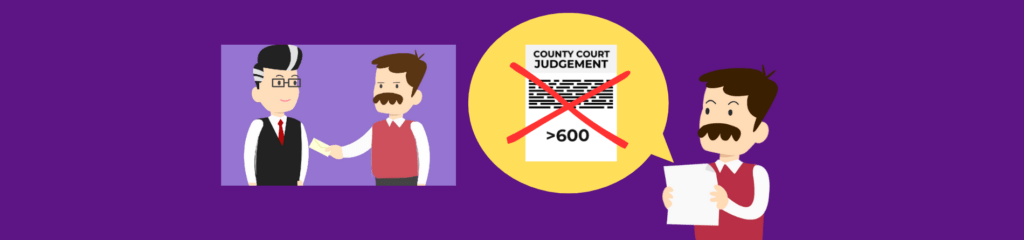At Shergroup we understand the negative impact a CCJ can have on a person’s credit file. So, this blog is designed to help people who find themselves with a CCJ and want to get their credit file on back on track.
As many people appreciate a County Court Judgment https://shergroup.com/post/county-court-judgment/(CCJ) can have a significant impact on a person’s credit file, making it difficult to obtain credit, mortgages, or even rent a property. If you find yourself in this situation and you have paid off your CCJ, you’re likely eager to have it removed from your credit file. Here’s a step-by-step guide on how to remove a CCJ after paying the judgment in England and Wales.
Step 1 | Ensure Full Payment
First and foremost, make sure you’ve paid the full amount specified in the CCJ. This payment needs to be completed within one month of the judgment date if you want to have it removed from the register completely.
If you pay after one month, the record will be marked as “satisfied,” but it won’t be removed entirely until six years have passed.
Step 2 | Obtain Proof of Payment
Get a receipt or proof of payment from the creditor. This is crucial as you will need to provide this evidence to the court to confirm that the debt has been settled.
Step 3 | Apply for a Certificate of Satisfaction
You can apply for a Certificate of Satisfaction from the court that issued the CCJ. This certificate is proof that you have paid the debt. To apply, you’ll need to:
1. Fill out Form N443 |This form can be downloaded from the HM Courts & Tribunals Service website.
2. Submit the Form |Send the completed form along with a fee (currently £15) to the court. The court will contact the creditor to confirm that the debt has been paid. (“N443 – Application for a certificate of satisfaction/cancellation – GOV.UK”)
Step 4 | Update Your Credit File
Once you have the Certificate of Satisfaction, you need to ensure that your credit file is updated. Contact the credit reference agencies (Experian, Equifax, and TransUnion) and provide them with a copy of the certificate. They will then update your credit file to show that the CCJ has been satisfied.
Step 5 | Check Your Credit Report
After a few weeks, check your credit report to make sure that the CCJ status has been updated. You are entitled to a free statutory credit report from each of the major credit reference agencies once a year. Make sure all the details are correct and that the CCJ is marked as satisfied.
Step 6 | If You Paid Within One Month
If you paid the CCJ within one month of the judgment date, you can have it removed entirely from the register. (“Cancelling/setting aside a County Court Judgment (CCJ) – Trust Online”) To do this:
1. Obtain a Certificate of Cancellation |Fill out Form N443 and send it to the court along with proof of payment.
2. Update Credit Reference Agencies |Provide the Certificate of Cancellation to the credit reference agencies to have the CCJ removed from your credit file.
Step 7 | Address Any Discrepancies
If there are any discrepancies or if the CCJ is not updated correctly, contact the court, the creditor, and the credit reference agencies to resolve the issue. Ensure you keep all correspondence and proof of payment handy in case you need to escalate the matter.
Final Tips
- Keep Records | Always keep records of all payments and communications related to the CCJ.
- Act Quickly | Address the CCJ as soon as possible to minimize its impact on your credit file.
- Seek Professional Advice | If you’re unsure about the process, consider seeking advice from a legal professional or a credit counsellor.
Summing Up
Removing a CCJ from your credit file after payment is crucial for improving your financial health. The process can seem daunting, but with the right steps, it is manageable.
Shergroup is here to help you navigate this process. Our experts can guide you through the necessary steps to ensure your CCJ is properly handled and removed from your credit file. Whether you need assistance in obtaining the Certificate of Satisfaction or updating your credit file, Shergroup has the expertise to support you.
For more information or to speak with one of Business Solution advisors please contact us on one of these channels |
By Phone | 020 3588 4240
Website | www.shergroup.com and you can chat to us from here
Email | hub@shergroup.com
Facebook | Check out Shergroup on this channel and message us
Twitter | Check out ShergroupChat on this channel and message us
LINKEDIN | Check out Shergroup’s LINKEDIN – and please FOLLOW us!
Instagram | Check out ShergroupChatter and follow us!
We are here to help you clear your credit record and get back on track.