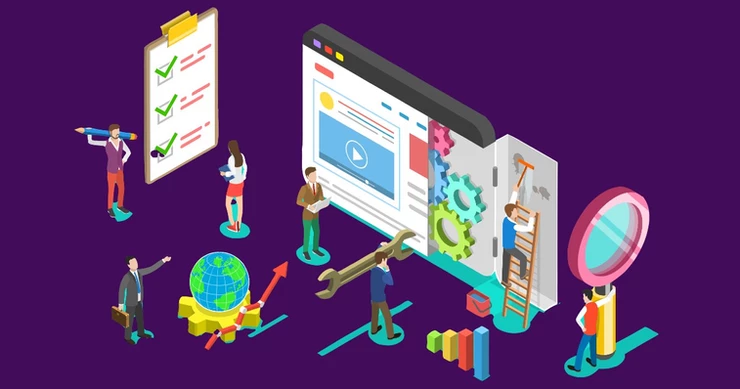Redirects are used by all SEOs from time to time. They’re made to redirect visitors and search engines from one URL to another, either permanently or temporarily. It’s critical to employ redirects when moving your content to a new location because otherwise, your website’s users would receive a 404 error. And that is unquestionably not what you desire.
Redirects are a breeze to set up. However, many SEOs abuse them, generating a slew of issues for their clients’ websites, including increased loading times and the removal of pages from search engine indexes. Yes, a single bad redirect can result in all of this, thus it’s critical to understand how they operate before using them.
That is why we decided to create this tutorial. It will cover when to use redirects, how they affect SEO, the many types of redirects available, and which ones are worth using, so keep reading.
Why should you use 301 redirects?
When your material moves, you want to make sure it has the least amount of impact on your SEO. This is when 301 redirects are useful.
When material moves, both visitors and search engines will have difficulties figuring out where it went if you don’t use 301 redirects. Visitors are sent to a 404 page, and search engines are unable to convey any previously established relevance and authority to the new URL. Your ranking will plummet as a result of this.
How does a 301-redirect work?
We’ll explain how 301 redirects work with a simplified example of a client that’s requested a redirected URL |
Step 1 | Client makes a request
A client requests a URL from a server |
GET /old-url/ HTTP/2
Host | www.example.com
Step 2 | Server responds
The server looks up the URL and finds that its content has been permanently moved. It replies with this to the client |
HTTP/2 301
location: https://www.example.com/new-url/
Step 3 | Client makes a new request
The client requests the URL that the content has been moved to:
GET /new-url/ HTTP/2
Host | www.example.com
Step 4 | Server responds to new request
The server answers that everything is OK, and sends the URL’s assets along as the payload:
HTTP/2 200
In which situations are 301 redirects commonly used?
301 redirects are commonly used when |
- You’ve changed a page’s URL (see the example above).
- You want to consolidate pages about the same topic.
- You’ve changed a subfolder’s URL (e.g., to .
- You’ve moved a subdomain to a subfolder (e.g., to .
- You’ve changed domain names (e.g., example.com to example.io).
- You’ve switched from HTTP to HTTPS (e.g., http://example.com to https://example.com)
You get the idea: if valuable information moves, you want to make sure users and search engines don’t land up on 404 pages. This is where redirects are useful.
Here are the four ways redirects could be hurting your SEO efforts |
- You have redirect chains
- Your internal linking steps through redirects
- You have unnecessary 301s
- You have canonical tags that 301
You have redirect chains
A redirect chain is a series of URL redirects that force visitors and search engines to wait until there are no more redirects to go through.
Of course, we all know what this means in terms of passing authority. Around 10% of authority is lost for each stage in a redirect chain. However, you should be aware that this will significantly increase page load time and lower the overall quality of your site. Add the fact that certain redirections may go through numerous iterations simply to call one URL to the fact that a single step redirects already influences your load time.
It’s no surprise that 301 redirects build up over time and form chains: you add one, your co-worker adds another, and a few months later you add another. Things like these happen.
So, how do you spot these tangles? Fortunately, our friends at Screaming Frog have included an absurdly simple function in their tool that traces down redirect chains and generates reports. Here’s how to put it to use |
- Run a full site crawl with Screaming Frog
- Go to > Reports > Redirect Chains
It takes a little more effort to figure out which ones need to be fixed than it does to pull the report. The only thing that makes this more difficult is that ALL of your site’s links are taken into account. This means that if you link to another site and they have a chain, it will also find that. Social sharing URLs are one of the most popular themes of URL types I’ve seen here; they vary frequently, therefore they’ll need to be filtered out of the report. Once this is done, it’s pretty smooth sailing and you can update your 301 redirects to remove those unnecessary steps.
Your internal linking steps through redirects
Internal links pointing to URLs that are redirected elsewhere are the second method redirects can harm your SEO efforts.
Follow these simple steps to get a handle on what’s going on with your website |
Visit the Google Search Console and download the full list of your internal links.
Go to Search Traffic > Internal Links and click the “Download this Table” button. Once you’ve done that, open the doc and use the concatenate function in Excel to append your domain to the beginning of those URL strings.
Once you have that column of your full URLs, copy the whole list. Here’s how to use that clipboard info to populate a crawl in Screaming Frog |
In the menu bar, go to “Mode” and change it to “List.” Then, click “Upload List” and “Paste.” This will run a crawl of only the URLs from the Internal Link report.
Once complete, check the status code column for any 301s. If you see any, select that URL and go to the Inlinks tab in the lower left of Screaming Frog. This will show you all the pages that contain a link to that redirecting URL.
Once you’ve identified all redirecting internal links, get your list together for updates to send over to your development team.
You have unnecessary 301 redirects
Over time, 301 redirects accumulate on websites, and no one thinks to clean them up. Your load time suffers when your .htaccess file becomes overburdened with redirects. Every time a browser requests a URL, each of those redirects is evaluated to see if the requested URL needs to be routed somewhere else. Your load time will be significantly reduced as a result of this.
But how can you know which of those redirects are necessary? That’s how: UTM tags.
You may simply detect which 301 redirects are used frequently by attaching UTMs to the resolving URLs of redirects.
Here’s an example of the tagging methodology I use |
/old-page >>> /new-page?utm_medium=301&utm_source=direct&utm_campaign=/old-page
This will send data to Google Analytics every time someone hits one of your redirects and give it the attribution information you’ve included in your UTMs.
You have canonical tags that 301
This one’s logic is straightforward, as it’s essentially the same as having redirect chains. Canonical tags that refer to redirected URLs should be avoided. Run your Screaming Frog crawl and go to the Directives page to find these canonical tags. Copy the “Canonical Link Element 1” column from the “Canonical Link Element 1” column on the right.
Re-crawl in List Mode and look for any that have a 301 Status.
Bonus | Regaining links via 301s
If you have a large site, or if your site’s URL structure has changed a few times over the years, there’s a strong chance you’ve got some good links heading to a dead URL.
Run a report in Open Site Explorer to acquire a list of target URLs.
Using the same “Upload List” procedure as before, drop that list into Screaming Frog. If the Status Code column contains any errors, 301 redirect the URLs. (First, double-check the numbers and quality of those links.)
Creating 301 redirects on WordPress
The easiest way to create 301 redirects on WordPress is through a plugin such as Redirection (opens in a new tab).
Let’s use that plugin to implement a simple redirect from /old-url/ to /new-url/:
Log on to the WordPress admin environment.
- Go to Tools > Redirection.
- Fill in the URL you want to redirect in the Source URL field.
- Fill in the redirect’s target in the Target URL field.
- Hit the blue Add Redirect button, and you’re done.
Summing-up
When it comes to SEO, 301 redirects are useful.
If you use them strategically, you could see a significant increase in organic traffic. However, you should first check for any existing 301 redirect issues on your website, as these could be impeding your present and future SEO efforts. To rectify the present issues or to create an SEO strategy for the growth of your business contact Shergroup.
Our dedicated team of SEO experts will get under the skin of the redirect problems in your site and design a comprehensive SEO strategy to increase your organic traffic.
For more information check out our product info here |
https://shergroup.com/product-page/make-sense-of-your-analytics
Contact us on-
You can reach us |
By Phone | 020 3588 4240
Website | www.shergroup.com and you can chat to us from here
Email | hub@shergroup.com
Facebook | Check out Shergroup on this channel and message us
Twitter | Check out ShergroupChat on this channel and message us
LINKEDIN | Check out Shergroup’s LINKEDIN feed – and please FOLLOW us!
Instagram | Check out ShergroupChatter and follow us!